What is ReplicaSet ?
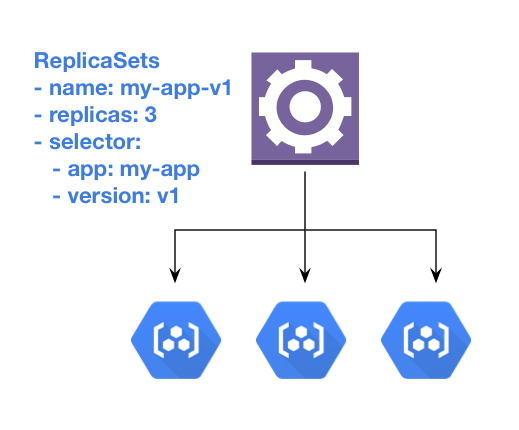
ReplicaSet 是用來確保在 k8s 中,在資源允許的前提下,指定的 pod 的數量會跟使用者所期望的一致,也就是所謂的 desired status。
而 ReplicaSet 其實是 ReplicationController 的進化版,其中的差別僅在於 ReplicaSet 支援 set-based label selector,而 ReplicationController 僅支援 equality-based label selector。
如何使用 ReplicaSet?
官方建議 ReplicaSet 要搭配 Deployment 一起來使用,原因如下:
若是有 rolling update 的需求 只有在 Deployment 有相關的 kubectl 指令可以協助,單單使用 ReplicaSet 是沒有的
Deployment 是個更上層的抽象概念,也因此支援了更多好用的 feature,因此官方才會建議不要單獨使用 ReplicaSet,而是使用 Deployment,並將 ReplicaSet 的資訊設定到 Deployment 的 spec 中
ReplicaSet 定義說明
範例介紹
以下用一個簡單的範例來介紹 ReplicaSet 的結構定義:
1 | # apiVersion, kind, metadata 是必備欄位 |
使用上需要注意的事情
在設定 ReplicaSet 的時候,有幾點是必須注意的:
.spec.template.metadata.labels的設定必須符合.spec.selector,否則 API server 會拒絕產生此物件從 v1.9 後,apiVersion 已經從
apps/v1beta2改為apps/v1當 ReplicaSet 物件建立後,不要建立帶有完全相同 label 組合設定的 pod, deployment 或是其他 replicaset,這樣會造成運作上的混淆 (k8s 並不會阻止你這麼做….)
如果有建立多個帶有相同 label selector 的 controller,刪除這件事情你就要自己動手了
.spec.replicas若沒有設定就預設為 1如果要運行一個執行完工作就自動終止的 pod,就不要使用 ReplicaSet,而是要改用 Job
如果要運行一個 machine level 的功能(例如:monitoring, logging),確保 pod lifetime 與 machine lifetime 一致,且希望這個 pod 可以比其他 pod 更早啟動,也不要使用 ReplicaSet,而是要改用 DaemonSet
ReplicaSet 相關操作
刪除 ReplicaSet & 相關的 Pod
透過 kubectl delete 刪除,k8s 中的 Garbage Controller 會自動的刪除相對應的 pod。
但若是透過 REST API k的方式,則必須要將 propagationPolicy 設定為 Foreground 才可以:
1 | $ kubectl proxy --port=8080 |
僅刪除 ReplicaSet
若只要刪除 ReplicaSet 而不影響 pod,透過 kubectl delete 搭配 --cascade=false 參數就可以完成。
若使用 REST API,則必須要將 propagationPolicy 設定為 Orphan:
1 | $ kubectl proxy --port=8080 |
將 ReplicaSet 與 Pod 隔離
通常會這麼做的目的大多在於進行 debugging 或是 data recovery。
作法不困難,只要修改 pod label,讓 ReplicaSet 的 label selector 選不到該 pod 即可;但同時要搭配調整 ReplicaSet 中的 .spec.replicas 的設定,不然新的 pod 又會被產生出來。
ReplicaSet Scaling
調整 .spec.replicas 設定即可,k8s 會自動維護使用者所指定的 desired status。
與 HPA(Horizontal Pod Autoscaler Target) 的搭配
透過與 Horizontal Pod Autoscaler Target(HPA) 搭配,可以指定 ReplicaSet Scaling 的上下限範圍,在資源使用率達到指定門檻時,讓 k8s 自動進行 scale out/in,以下是個簡單範例:
1 | apiVersion: autoscaling/v1 |